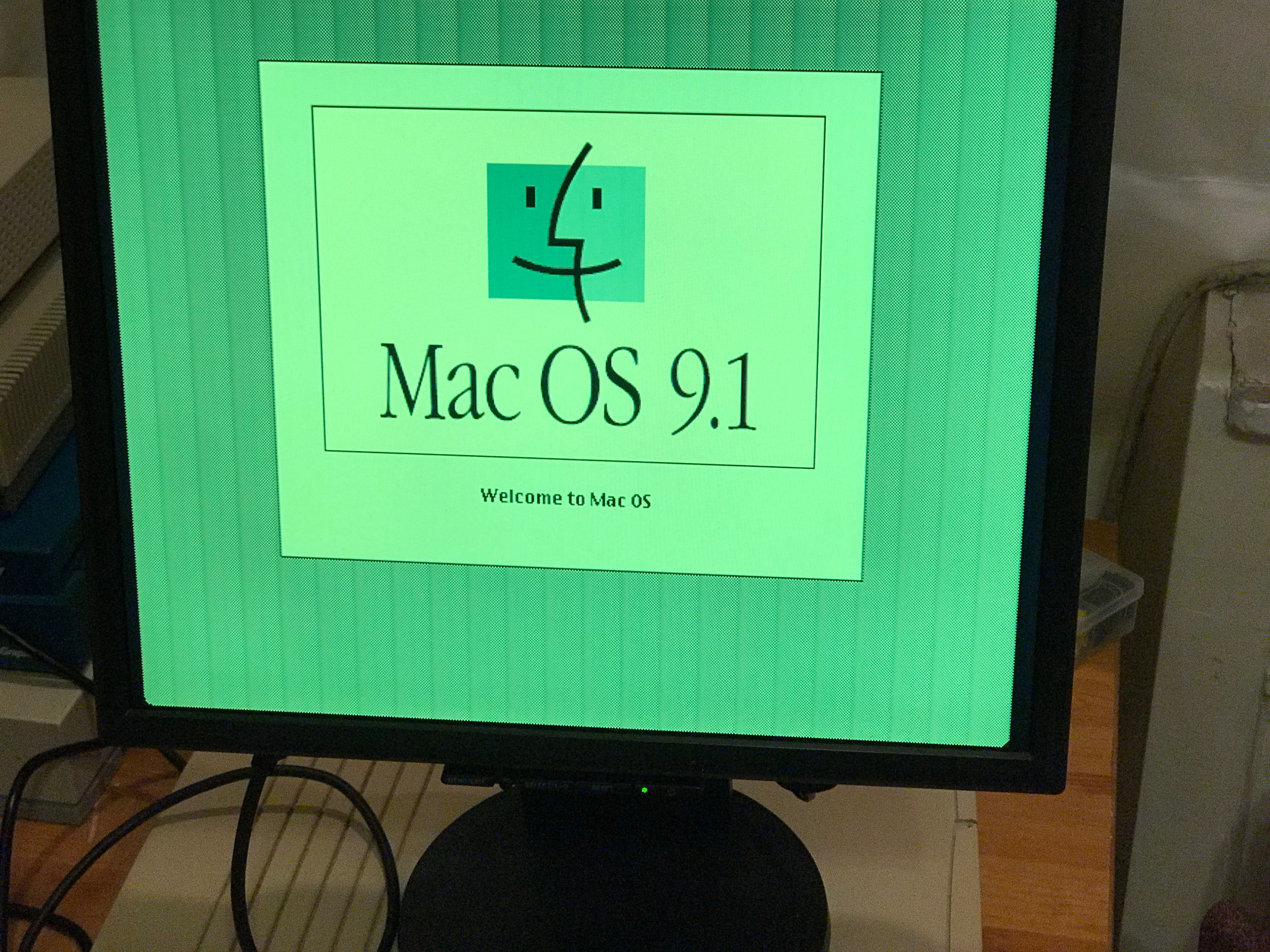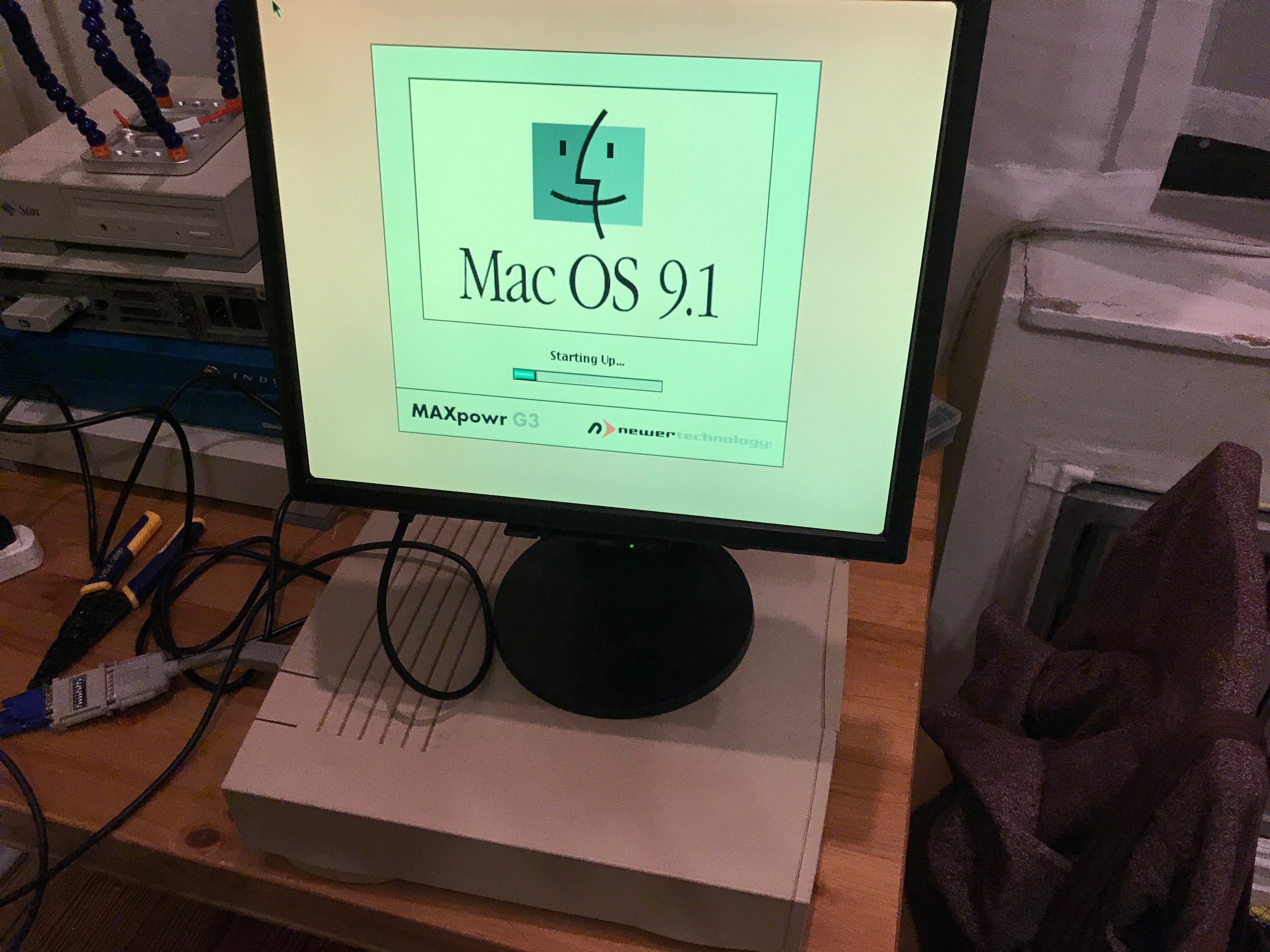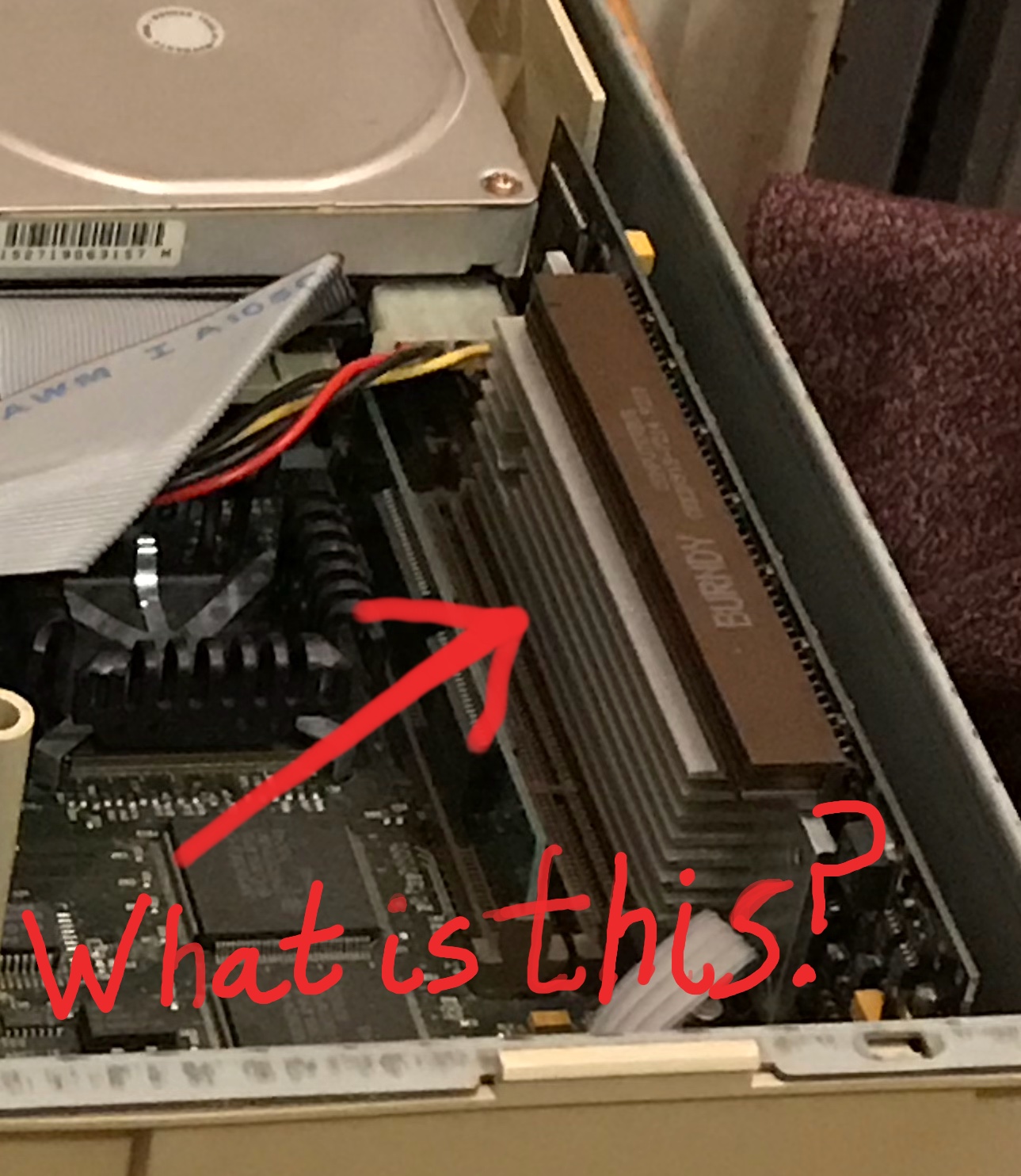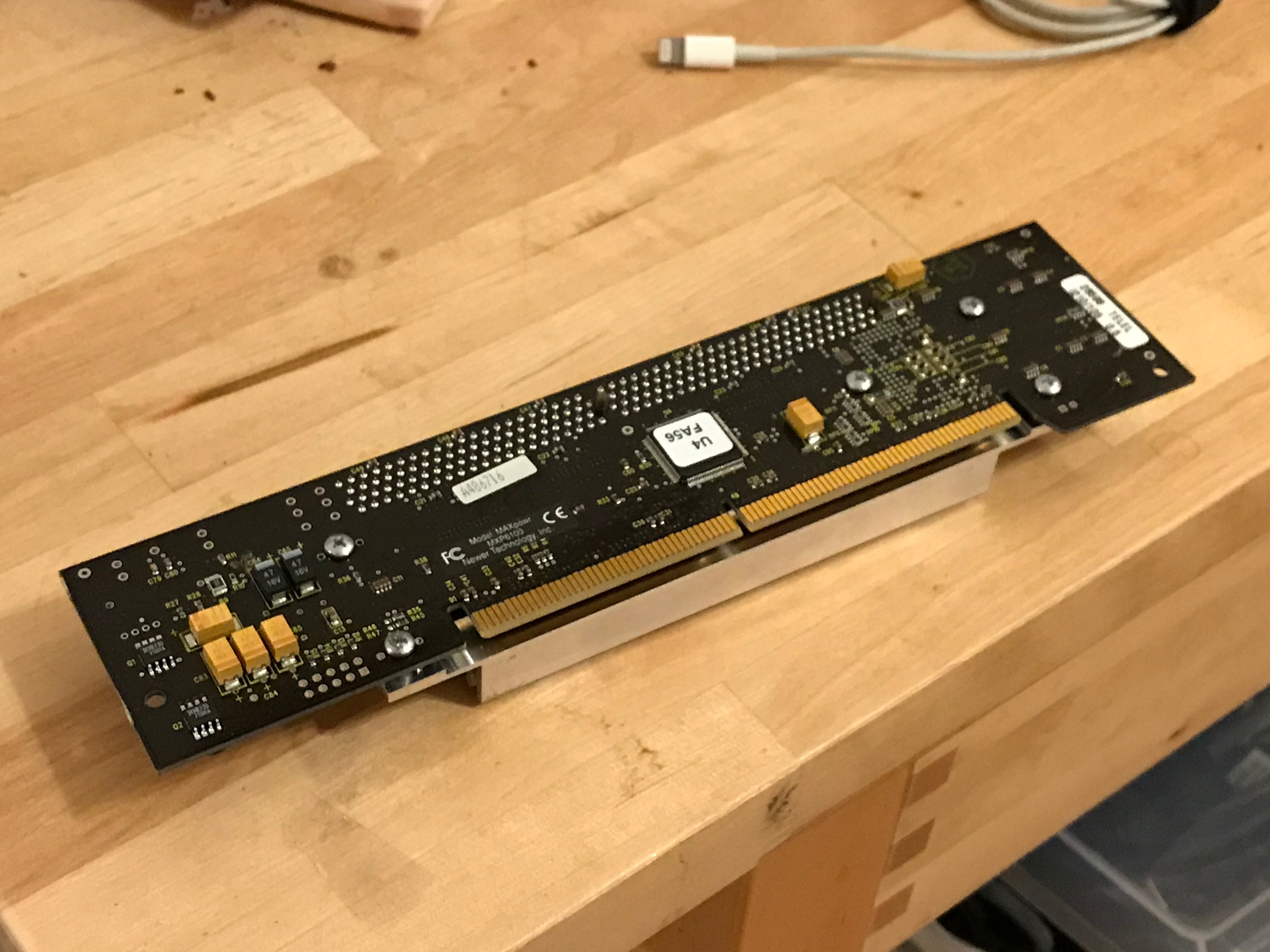A PowerMac Surprise!
There’s been a lot of great stuff happening on my Pizza Box projects the past few weeks - not a ton that’s complete enough to share yet, but stay tuned. This evening, though, I ran in to something surprising that I couldn’t wait to tell y’all - here goes!
PowerMac video woes
When I first got my PowerMac 6100, I realized I didn’t have the right adapter to hook it up to a monitor. I did order one, but didn’t immediately test it. About a week ago, I decided to see try it out.
I attached the HDI-45 to DA-15 adapter, turned on the PowerMac, and…nothing. No video appeared on the monitor. My DA-15 to VGA adapter (which has worked with my Quadras) has some DIP switches for pretending to be various kinds of monitors, so I tried a ton of configurations to no avail. I assumed the HDI-45 adapter was bad, and ordered another one. It came in today, I tried it out too, and nothing. Something must be wrong with the computer!
Since I’m basically a professional “Google to see if other people have similar problems” person, I used my skills and found a very promising lead: apparently older Macs can refuse to show video when their PRAM battery is dead. Dead batteries are par for the course with two-decade-old computers (I already have replaced one in my SPARCstation). I also saw reference on a few forums to a “flick trick” - where if your PRAM is dead, you can trick the computer in to booting anyway by rapidly cycling the power when you boot it up.
First boot
I tried the “flick trick”, and the results were awesome:
I have to admit - my first thoughts on seeing MacOS 9.1 booting up were that someone had pushed the little machine farther than made sense - it would be wicked slow and I’d have to downgrade to something nice like System 7.5. The next screen is what threw me for a loop, though:
“MAXpower G3”…this machine doesn’t have a G3 accelerator card…does it? I had opened up the case when I first got it, and I feel like that’s the kind of thing I’d notice. Most processor upgrade cards loudly announce their presence with big logos and out-of-place heatsinks. I cracked open the case anyway, though - might as well double check.
Looks pretty standard to me! Where would an upgrade card even go? I guess they’d plug in to the PDS slot (which lives on a riser card)? And my PDS slot is empty! Now that you mention it, though, the riser board itself has a heatsink on it…
I pulled out the riser and sure enough, it’s a G3 upgrade card!
It’s a NewerTechnology MAXpowr MXP6100 - designed specifically for this PowerMac. The riser board it replaced holds a PDS slot, and so because the upgrade card also passes through that slot (acting as the riser), I didn’t notice it before! The eBay listing definitely didn’t list this rad extra!
I still can’t explore what’s on it, or the stats, etc, because I don’t yet have an ADB input solution. Stay tuned, though - my work on adapting different kinds of input peripherals is starting to bear fruit!