Indy Power Supply Replacement
When I first got the Indy, it seemed to work. When I pushed the power button,
- it played the startup jingle
- when connected to a monitor, it gave output! (complaining about the lack of keyboard)
- the light on the front of the case would cycle between red and green, before stabilizing on green
A few weeks later, I got the right serial cable to attach a console, and…it no longer worked:
- no jingle played - the speaker sometimes crackled or gave off a faint whimper
- something smelled funny (maybe the magic smoke was escaping!)
- the light cycled between red and green somewhat erratically
- on my attached serial console, it appeared to be looping through startup - at that point, I might have considered a “full” startup to be text like:
Data path test *FAILED* RTC path test *FAILED* Running power-on diagnostics... Starting up the system... To perform system maintenance instead, press <Esc>
but it wouldn’t always make it to the <Esc> prompt - sometimes it just kept repeating the first two tests.
That’s pretty broken! I stoped trying to boot it (in case I was somehow damaging the electronics), and looked online for ideas. Apparently, a common problem with old Indys is the power supply failing. My Indy had the brand of power supply that was affected (Nidec) - it seemed like a plausible explanation. To dig a little further, I broke out the multimeter and checked the voltage on the Molex connector that normally goes to the hard disks - when I turned on the juice, the voltage was jumping all over the place.
I looked on eBay for replacement power supplies (a lot of old computers get parted out if something breaks), and found a Sony one - the brand that was supposed to be OK. Replacing the power supply once it arrived was super easy - there’s only one screw holding it in place:
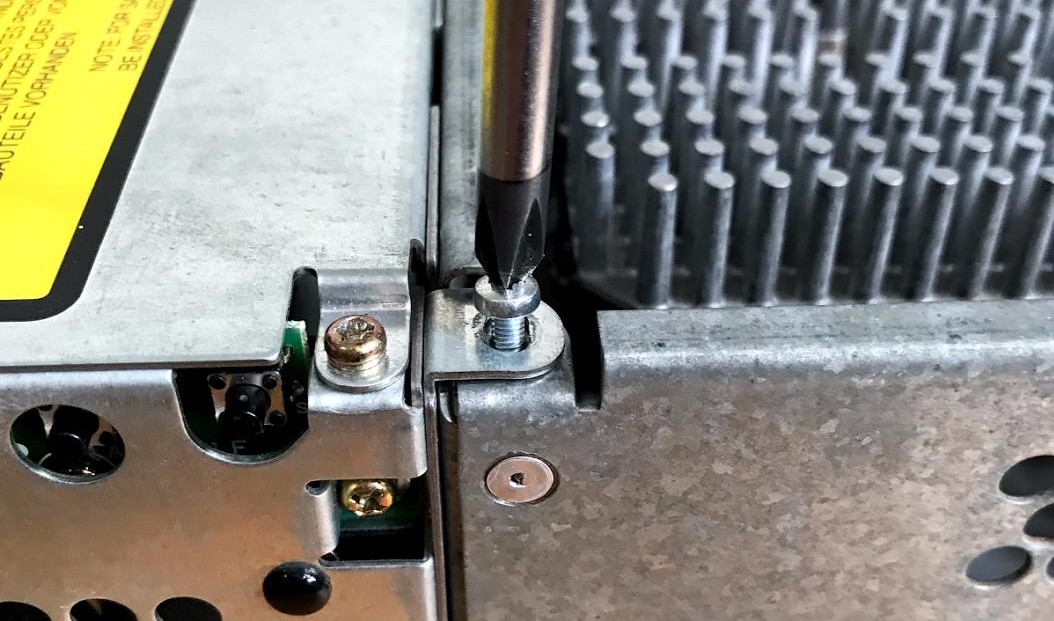
With that removed, you can slide the power supply apart from the rest of the chassis - it doesn’t sit inside the chassis, it sits next to it:
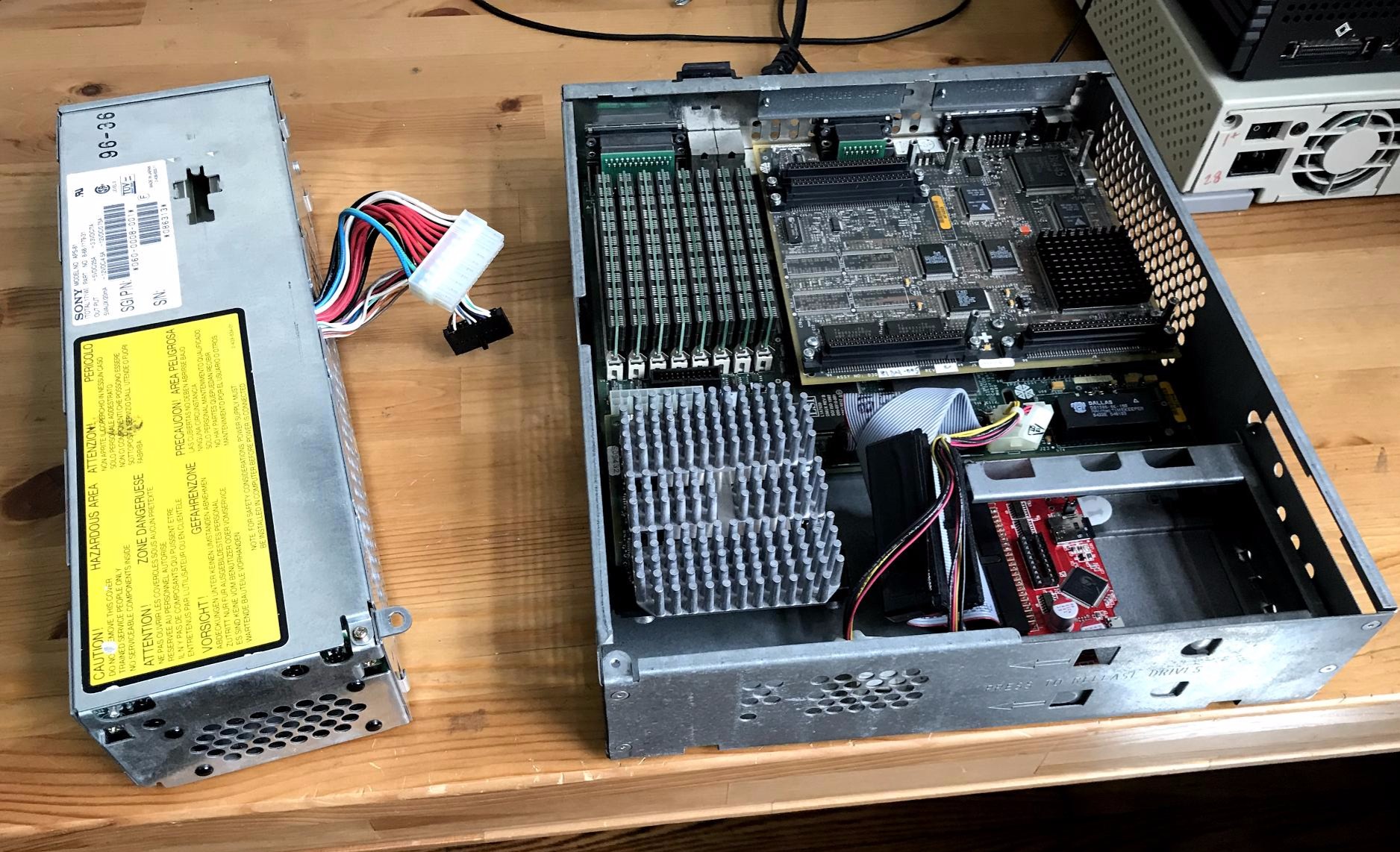
In real life, I just popped the new power supply in and immediately tried it out, but in writing this post I checked out the voltages both power supplies put out. One thing that stood out to me was that the 12V rail (yellow wire) on the busted power supply…wasn’t reading 12V! On the broken one, it was at about 6V:
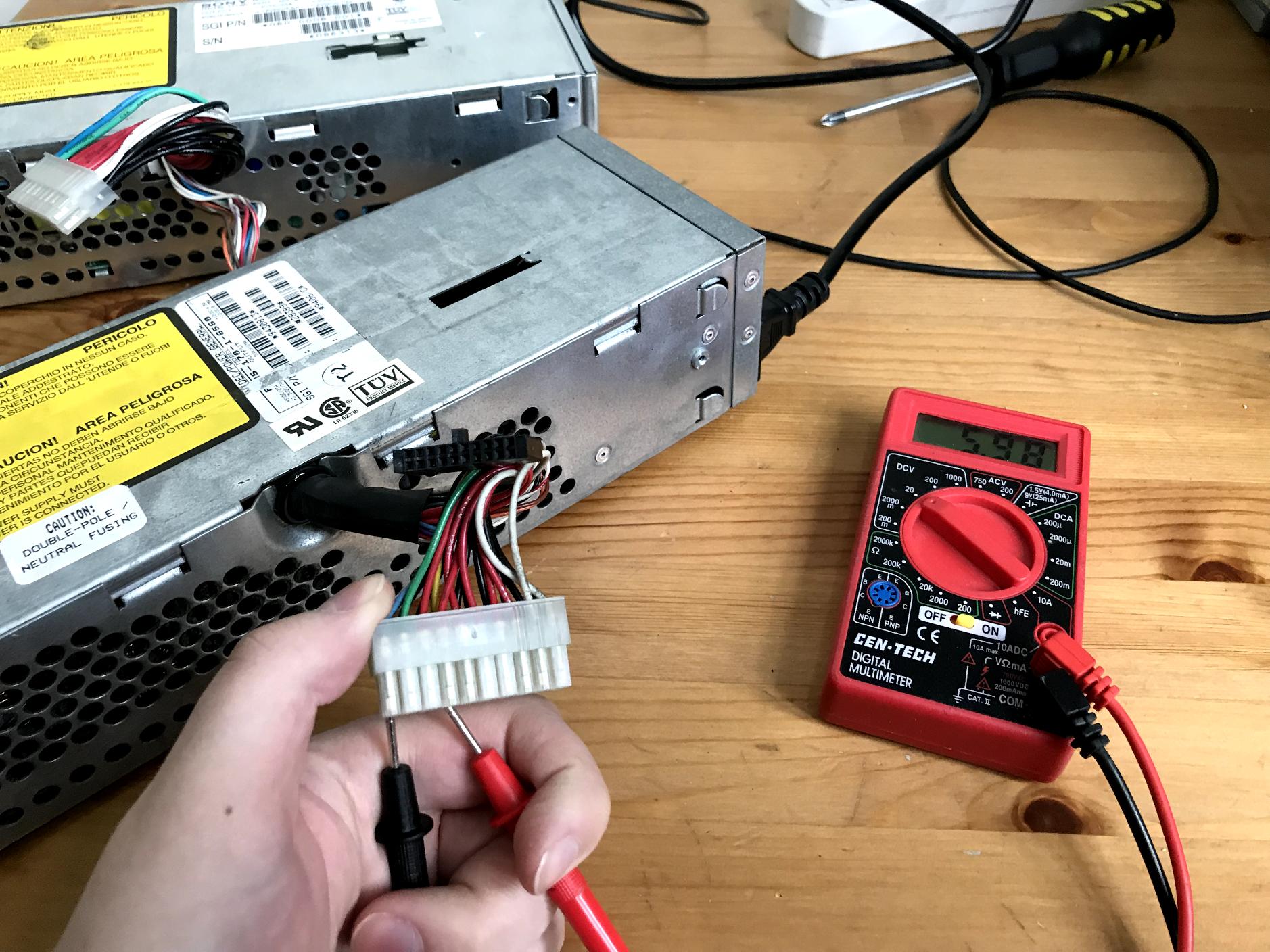
On the good one, it read a much healthier 12V:

The new power supply brought back the jingle and let me move on to the next thing: getting the OS booting! But what specifically was wrong with the power supply? I often see folks mention capacitors bursting as the cause of power supply failure. Though I’d love to crack open the bad power supply and see what I can see (and maybe re-cap it!), I’m not going to for now:
- its metal case seems to be riveted together, which is beyond my small-apartment tool collection
- POWER ELECTRONICS (A/C) CAN BE VERY DANGEROUS. Power supplies in particular shouldn’t be opened until the capacitors inside have fully drained. I don’t feel qualified to judge when things are safe, so I’m gonna save that for another day.