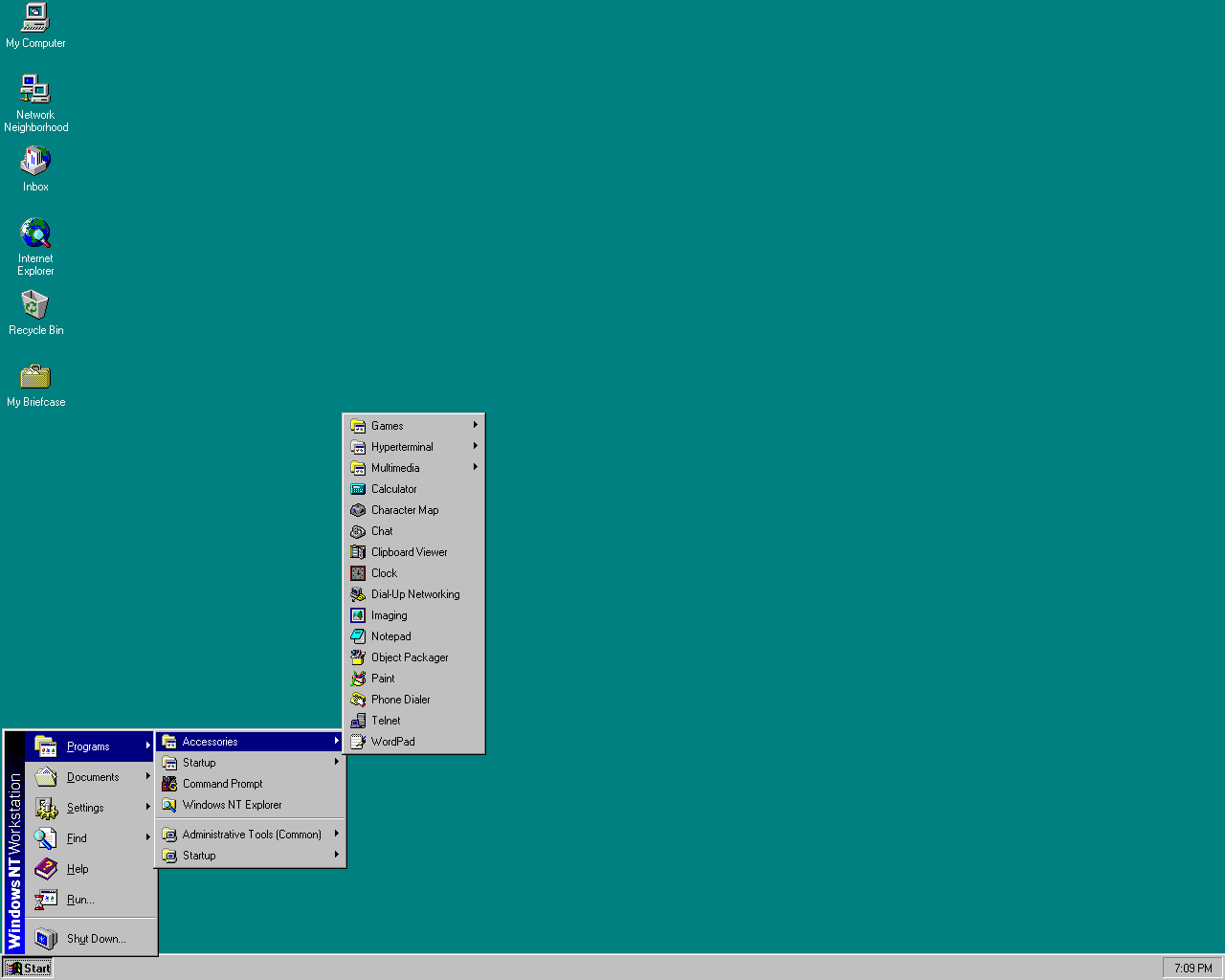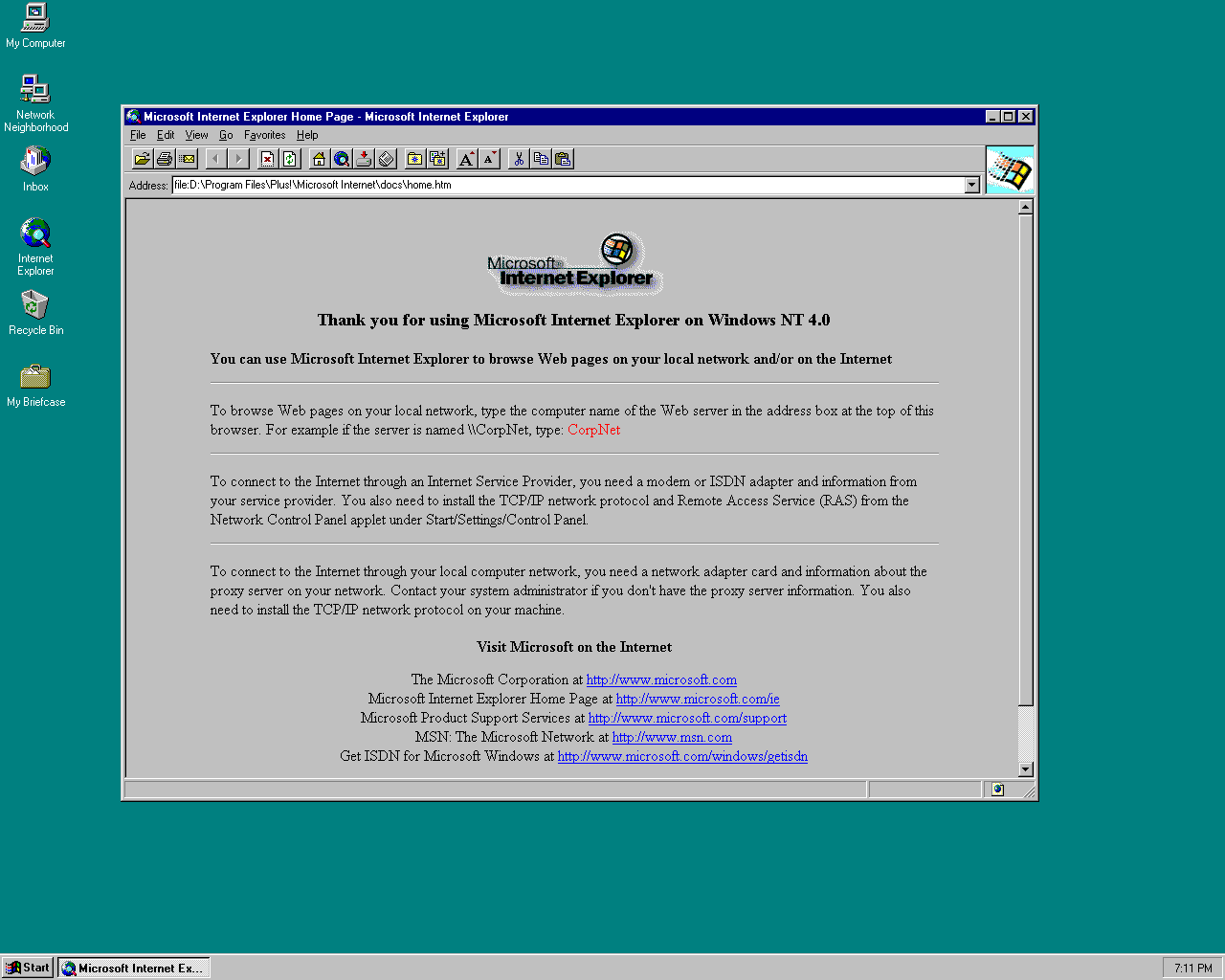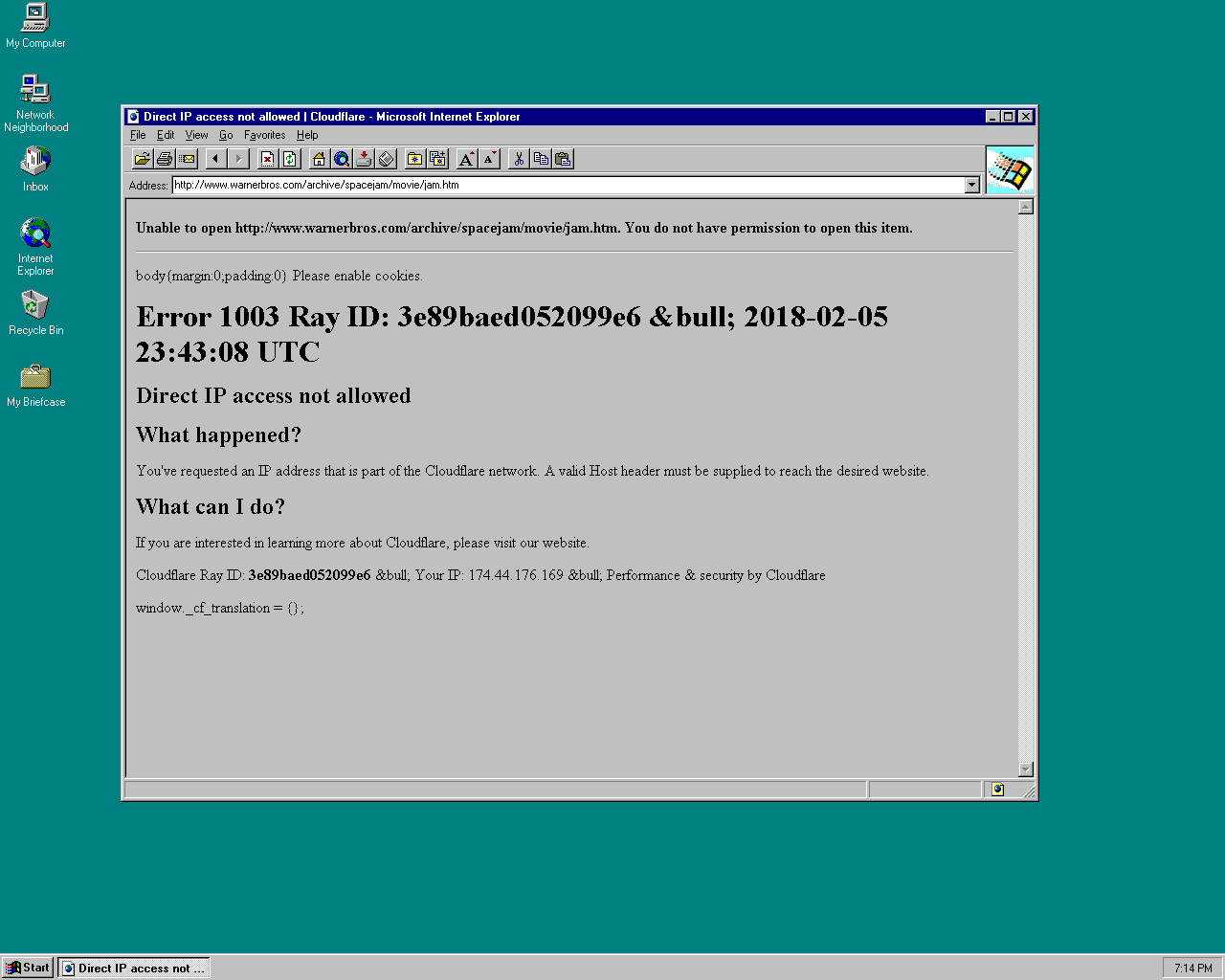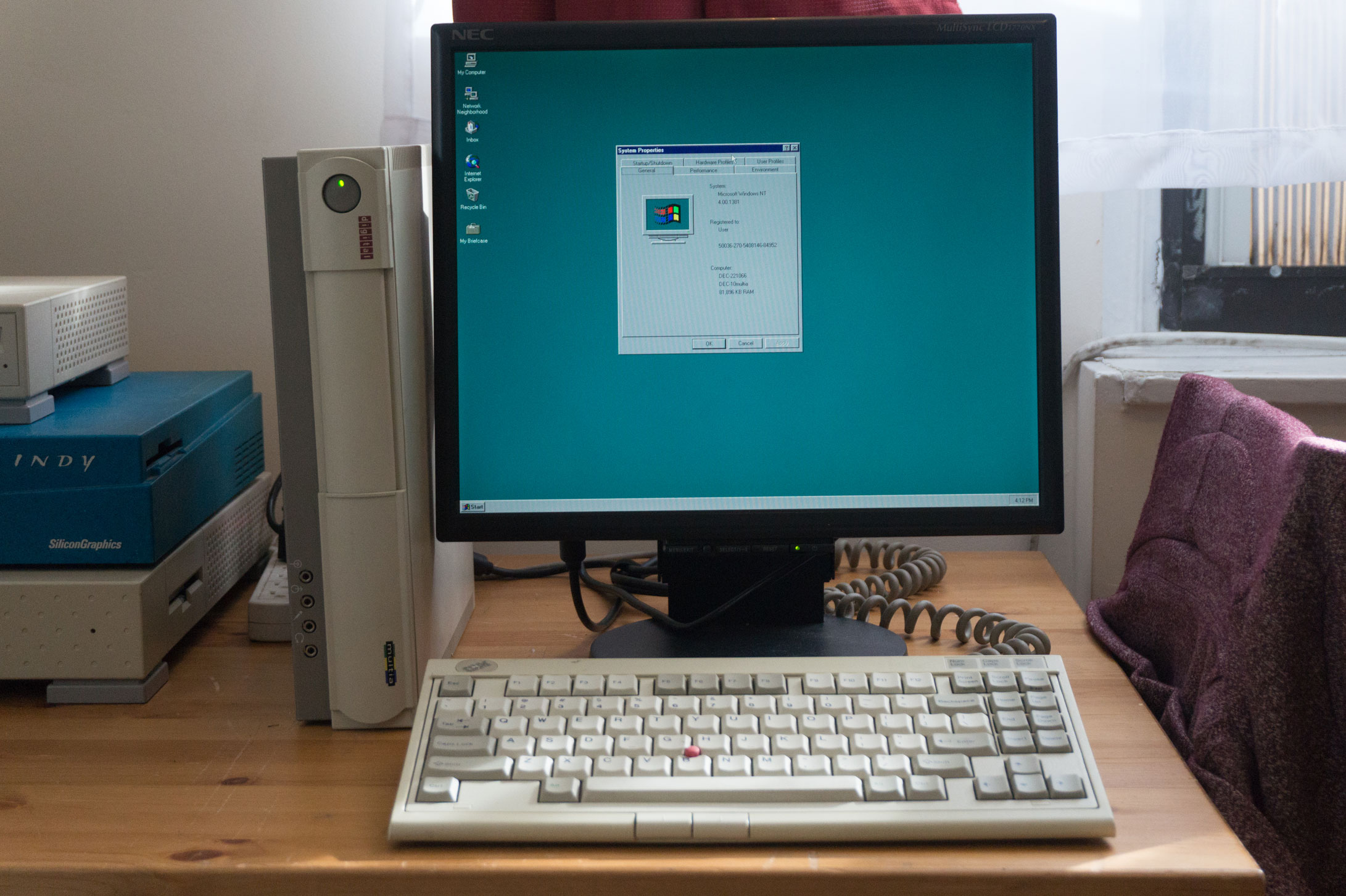Booting the Multia
The Multia feels to me like Digital’s take on a high-end “legacy-free” (at introduction in late 1994) desktop. Its spec sheet includes features unheard of in its contemporaries:
- a 64-bit RISC processor
- ECC memory
- Ethernet networking
- SCSI2 hard drive
- high-resolution (1280x1024) monitor support
- PCMCIA expansion slots
A RISC processor, powerful networking, and PCMCIA slots nearly sounds like a description of a Network Computer, but the Multia pre-dates the NC by more than a year. It was also ahead of its time in terms of its original OS: the fully 32-bit Windows NT 3.5. There wouldn’t be a 32-bit capable consumer Windows for another year (Windows 95 came out in late 1995).
Having an advanced-but-unfamiliar OS, expensive ECC memory and SCSI2 disks, and a non-Intel architecture didn’t lead to consumer success. Its low-end Alpha processor was starved of on-chip cache, so it wasn’t particularly attractive as a technical workstation. The Multia sold so poorly that later in its life Digital discounted the price heavily and sold it without an OS, targeting the nacent Linux desktop market.
A little Alpha
My Multia is the lowest-end model: a VX40 with a non-upgradable 166 MHz CPU. When it first arrived, I didn’t have a PS/2 keyboard and mouse to test with, so I was only able to verify that it came with Windows NT 4.0 Workstation pre-installed:
More motivation to get off my butt and write keyboard code: the Multia boots! pic.twitter.com/8aoYFLZ05P
— cron mom (@sophaskins) October 21, 2017
It’s mostly in good physical shape - the sliding floppy drive door isn’t broken off, the case hasn’t been roughed up, and nothing seems missing. The back panel is a bit corroded:
I’ve seen similar corrosion on several Multias for sale on eBay - perhaps it’s a design flaw rather than the result of living a hard life. The Multia has more than its fair share of design flaws - chief among them is its utterly inadequate cooling. Most guides strongly recommend running the Multia standing vertically (rather than pizzabox traditional horizontal) to expose more surface area to airflow - the NetBSD FAQ has a lot more detail.
First login
A few months later (once I had aquired peripherals) I was ready to log in. Since it’s running Windows NT, I was expecting to have to use rainbow tables to hack the Administrator password - the seller didn’t note it down for me. My understanding of this procedure is that I would mount the hard drive on another computer and match the Administrator password hash to a known password. First, though, I looked to see if there was a default post-install password.
To my surprise, the default is to have no password, and that was how my Multia was configured! I was presented with a stock standard Windows NT 4.0 desktop - the previous owner must have done a fresh install before selling it to me.
If you’ve never used Windows NT 4.0 Workstation before, it’s a lot like Windows 95. Most of the pre-installed applications are the same, the GUI is the same, even the desktop background is the same. There are certainly some differences (actually caring at all about user accounts, bits for integration with AD domains, and NTFS), but in terms of “what is it like to use”, it’s nothing surprising.
Connecting to my network
Another telltale sign that the previous owner did a fresh re-install before selling it is that it was at a pretty old patchlevel: SP1. I downloaded the final Service Pack (SP6), put it on my NAS’s “public” directory, and connected the Multia to my network. Some things don’t change much - thankfully for my vintage pizzaboxes, among them are:
- 10Base-T Ethernet
- DHCP
- unauthenticated SMB & NFS
Running the upgrade from a NAS more than 20 years newer than the Multia went smoothly. Once updated, the version of Internet Explorer is still elderly:
I tried to load up my favorite classic web site, the Space Jam marketing page. Unfortunately, though the page’s contents haven’t changed since 1996, it now is served via Cloudflare and doesn’t work over plain HTTP (HTTPS would fail b/c of cipher mismatches, as well as no SNI support):
From here
Setting up the Multia was anticlimactic - it Just Worked™ out of the box and its OS feels rather pedestrian. Finding software written for Win32/Alpha, though, is likely to be a challenge. Most software I have heard of is linked to DEC’s (dead) website. My hope is to find an IDE, some database software, and maybe a solid Telnet client or X server so I can experience the ways folks actually used them at the time.
Did you use a Multia back in the 1990s? Or maybe have a lead on some Alpha software? Send me an email at sophie@pizzabox.computer!